| Firstly I started off by a square I did this by going on objects and then primitives and pressing on a square, I had to change the cube's size so that the width is 1000m and the segment is 8, the height is 20m and the segment at 1 and the depth at 300m and and the segment being 3. I then had to switch to polygon mode by going on tools and going on polygons, and went on live mode and clicked on the 4 middle slates. I then went to the extrude tool by going on structures, and putting 150m in the off put field. I then went onto the co-ordinates manager and put 30 in the p which is under rotation. |










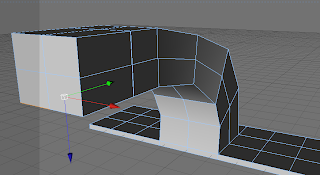



No comments:
Post a Comment