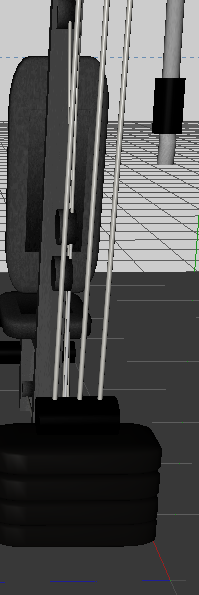From the original Images I copied off, I thought my models that I did in cinema 4D was very much alike and was pleased at what I achieved. In the summary i'm going to be talking, how I compared the original image, How Effective The Models Are, How Complex They Are and How I Could Improve The Models.
Thursday, 27 March 2014
Monday, 24 March 2014
Texturing In 3D Modelling
I have textured all of my models that I have made. The reason for this is because I think it makes the models come to life and makes them more realistic. It is quite simple to add textures onto the 3D models. The way I did it was I selected the part that I wanted texturing I then went on content browser and selected body paint and selected the materials I needed. To make the 3D modelling look real life, for example the paper in the file. What did was I went on materials at the bottom and clicked on file. I then went on new material and went to the box with attributes and went to colour, I then went down and clicked on texture I got an image of some lined paper off google images and saved the image. I selected the image and placed it on the object to make it more realistic.
Monday, 17 March 2014
Virtual Camera- Final view around my gym
How I did a virtual camera view point was I firstly went on the free hand spline and went around the gym as a path of were I would want the camera to go. I then moved the spline down to make the spline level, like as though a person is walking around the gym. I then went on light object and clicked on a camera. To get the camera to follow the spline I had to click on the camera and went on tags which is on the bar above the camera and went down to align to spline. Once I clicked on that spline and moved it to the spline path which is on align to spline. I then clicked on the camera and clicked on tags and clicked on align to path.
Thursday, 13 March 2014
8th Model - Weight Storage
Firstly how I went on the cube object and clicked on the cube, I then made the shape editable and scaled it down to size. X=39m,Y=1062.5m and Z=49m. I then rotated it H= -270 degrees and B=90 degrees.
I then copied and pasted the shape which I just made and put two on the bottom and and two on the top. But I put the back bars up a bit higher so that they were on an angle.
I then had to do the sides to get the pieces together. How I did them was I went on the cube object and made it editable similar to how I did the first shape. I then scaled it down to size with the angles X=39,Y=205.5 and Z=49m. I then rotated it so that H=-270 degrees and P=-60.5. I then copied and pasted the cube and placed them at the end of the cubes.
 I then had to do the back of the base, and the foot to hold it together. Do do a cube object and made it editable and scaled it down. X=20.5,Y=409 and Z=26m. And rotated the shape to H=-270, P=6 and B=180.
I then had to do the back of the base, and the foot to hold it together. Do do a cube object and made it editable and scaled it down. X=20.5,Y=409 and Z=26m. And rotated the shape to H=-270, P=6 and B=180.To do the foot I did the same. I got a cube from the cube object and made it editable. I then scaled the shape to X=39,Y=205.5 and Z=28. I then had to rotate the object so that P=90 degrees and B=-270 degrees. I then copied and pasted the two objects and put them both on the opposite side.
To make the weight was quite simple I started off with a cylinder from the object tool and scaled it down to size. X=108.5,Y=94.5 and Z=33m. I then had to do the side of the weights. I did this by using a freehand spline and clicking on the n-side. Then I had to make it into a 3D object so I clicked on the Hypernurb and went on extrude. I then went on materials and added more weights and colour to make it look more realistic.
This is what my final piece looks like. As you can see I have added more weights to make the shelf look fuller and changed the sizes of them also.
Monday, 10 March 2014
7th Model - Exercize Bike
6th Model - Multi Gym
 |
| This is the final piece of the multi gym. I am really pleased at how I did this I think its one of my better models. because I have gotten use to the software more. |
5th model - File
 |
| As you can see in this photo I have added the objects which I have created and placed them in the right places I then grouped the objects together so that they stayed in the same place. |
4th Model - Rowing Machine
3rd model - Water Cooler
Firstly I got a cylinder from the cube object tool, I then made the object editable, I then clicked on the scale tool to x=150, y=223,z=160. I then had to smoothen the top and bottom faces. I did this by going onto structure and clicking on edit spline and going on soft interpolation. To get the rings in the water cooler, I clicked on faces and clicked on the middle face, i then grabbed the knife tool which is in structure, and knifed two parts of the water cooler. I then did the same again underneath, then again at the bottom as you can see in the photo. After I did this I extruded the shape by going onto structure. I extruded it in to create the water cooler effect. To get the blue effect I went on materials and clicked on the blue plastic and lowered the reflection.
To get the base of the water cooler I had to get a cube from the object tool, and put 4 segments into the x axis and 4 for the Y axis. I then went on the polygon tool and clicked on the four faces in the middle on the front of the cube. I then went on the structure on the bar tool and went on extrude. I then extruded the faces in to make the inside of the water cooler for the taps. I then placed the water cooler which I did . To make it come together.How I did the taps were quite simple. I firstly got a cylinder from the cube object and added segments having 8 segments on the x axis and 3 on the y axis. I then scaled it down to x=16, y=31.5, z=22. I went on the polygon tool and selected the 2 faces at the bottom. I then went on structure and extruded the bottom 2 cm. I then copied and pasted the tap and went on the materials and went on red plastic and blue plastic and made the colour solid.
2nd model Running Matchine
 |
| After I did the handles I grabbed the face on top and extruded it 20cm and but an angle on it to make it look like a screen because this just as a square didn't look right. |
Subscribe to:
Comments (Atom)