(Model 1) weight lifting bench
The weight lifting bench was really hard to do because I was new to cinema 4D so I was getting use to the tools and things and even though I did the wine glass and the pillar.
The first problem I encountered was the matrix extrude tool, to get the hooks to hold the weights on. I didn't know what it would do I just knew it extruded, but when I looked on youtube on how to it, I eventually after trail and error got use to the matrix tool and got to grips with it.
I also had trouble with the weights ' in the how to do it' blog is different because I expanded and made changes to them because I thought it made the weight bench more realistic.
(Model 2) - Running Machine
The first problems I had with my Running machine was the extruding the sides because even though I tried to get all the faces there was one or two that just didn't want to get picked so every time I tried to extrude it left the faces out so it didn't look smooth. I had to do this a few times until I got it right.
Another piece that I had problems with was the extruding on the screen because it was quite tricky to extrude it when it had a fillet onto it but after a few tries at it I managed to do it.
(Model 3) - Water cooler
The problems I had with the water cooler wasn't much because it was fairly straight forward, the only problem I had was at the end with putting the water into the water cooler to make it look more realistic. I found this hard because there wasn't a lot of materials to go off and I didn't know how to make it look like it had water into it.
If I was to do a water cooler again, I would add extra accessories to it for example cup holders and cups and maybe water coming out of the tap.
(Model 4) - Rowing Machine
At first I din't know where to start with my rowing machine, I tried a few different ways of how to do it but with no success. But then I learnt about the bezier tool and made the shape out of that in the side view.
Another problem I had with the rowing machine was the extrusion were the screen sits on it. It took me a few attempts to get it alright but I ended up using the bezier tool.
(Model 5) - The File
With the File I didn't have much problem at all because it was quite straight forward. The only problem I had was getting the right size of a rectangle to make it look more realistic.
(Model 6) - The Multi Gym
With the multi gym there was a couple of things that I had trouble with. The first one was with the arc that helps the structure. What I had trouble with was to how to do the arc. I tried to do do two cubes and then bridge the it to make it come together. I then tried to do the bezier tool and do the side view, But at the end I did a cube and extruded to and rotated the object to make it look more realistic.
I also had a problem with the layout and the poisoning of the multi gym because of the picture I modelled it off, but after a couple of attempts I got the hand of it.
(Model 7) - Exercise Bike
With the exercise bike I had trouble with the extrusion to were the bike pedals where suppose to go. I tried it a few times but it didn't seem to work. At the end I realise that I had to click on the button to actually apply the extrusion otherwise it wouldn't work.
(Model 8) - Weight Storage
With the weights I didn't have much of a problem. I just need to remember to click the whole object instead of just clicking the face and to stop modelling in just 3D i need to use the other views as well.
Tuesday, 28 January 2014
Tuesday, 21 January 2014
Thursday, 16 January 2014
Gym layout ideas.
This is a idea for a gym, which I may want my gym layout to look like. I like how it looks full but spacious. I also like how bright the gym is and the colours that they have used. What I don't like is how they haven't used any windows in the gym, or any mirrors what you normally see in gyms are mirrors everywhere you look especially in the weight lifting bit.
What I like about this gym layout is how bright it looks and how they have contrasted the pink and white together. What I really like about this gym is how they have got a water cooler at the side and have equipment around the poles. I think doing a gym I would possibly have something like this because it makes the gym look different. What I don't like about it is the weird shape of the gym.
With this gym I like how they have a lot of mirrors on the wall. What I also like about this gym is how minimalistic the gym looks. There isn't much equipment in there but it looks good for a basic idea and thats what I like. What I don't like about this gym is it looks too upperclass. I like the box shape of the gym layout and probably do this type of layout for my gym.
Tuesday, 14 January 2014
Application of 3D Modelling - Architectural Walk Through
 Architecture is a main subject in 3D modelling because it's what the architecture want it brings his or hers ideas to life on screen and helps sell there idea to make it come reality. It is also used in architecture to get people when buying there house, the house of there dreams and making the interior of each room on what they want it look like so they can show the builders who are doing the structure, they can also change bits around on the software to how they want it to be.
Architecture is a main subject in 3D modelling because it's what the architecture want it brings his or hers ideas to life on screen and helps sell there idea to make it come reality. It is also used in architecture to get people when buying there house, the house of there dreams and making the interior of each room on what they want it look like so they can show the builders who are doing the structure, they can also change bits around on the software to how they want it to be.This link is an example of how 3D modelling is used in architecture as you can see in the video it shows how it's done and how you can change bits if they want to.
http://www.youtube.com/watch?v=eNhXq8lAY78
Ideas From my 6 objects
This is were I got the image off Google images and this is the website it came off.
1. Weight lifting bench
http://www.bebodysmart.com/items.asp?Cc=B0006
2.Running Machine
http://www3.imperial.ac.uk/sports/facilities/ethos/ethosfacilities/energiagym/energiagymequipment
3. Exercise bike
http://www.sweatband.com/reebok-zr10-exercise-bike.html
 4. Multi Gym
4. Multi Gym
http://www.ebay.co.uk/bhp/vlk-multi-gym
5.Water Cooler
http://www.edensprings.co.uk/water-cooler-rental-hire/
6. weight equipment
http://www.ecvv.com/product/4223745.html
7. File

http://www.gd-wholesale.com/wholesale-dir/a3391c/e3410f/file-folder-s-33.html
8. Rowing machine

http://rowingmachine-reviews.co.uk
1. Weight lifting bench
http://www.bebodysmart.com/items.asp?Cc=B0006
2.Running Machine
http://www3.imperial.ac.uk/sports/facilities/ethos/ethosfacilities/energiagym/energiagymequipment
3. Exercise bike
http://www.sweatband.com/reebok-zr10-exercise-bike.html
 4. Multi Gym
4. Multi Gymhttp://www.ebay.co.uk/bhp/vlk-multi-gym
5.Water Cooler
http://www.edensprings.co.uk/water-cooler-rental-hire/
6. weight equipment
http://www.ecvv.com/product/4223745.html
7. File

http://www.gd-wholesale.com/wholesale-dir/a3391c/e3410f/file-folder-s-33.html
8. Rowing machine

http://rowingmachine-reviews.co.uk
1st Model - Weight Lifting Equitment For The Gym
 |
| Firstly I started off with a cube which I got from the object tool, to make the cube flexible I pressed the editable button so that I can edit the square as I wanted it. |
 |
| This is the front view of the wight machine so far. As you can see all the points are lined up, which I wanted them to be like. |
 |
| This is my finished piece when it has been rendered. As you can see the colours work well together, and looks more like a weight machine that you use in the gym. |
Monday, 13 January 2014
Application of 3D - Product Design
Product design is when you create something new to sell or make. It's your own initial idea which you want to create and bring to life. The 3d models help the buyer to see what it should look like and using 3D modelling it lets you go round the area thinking that its already been built. This is the best way for the buyer and seller to get to understand the product if it isn't up to the level of development that it's suppose to be at. This video is is a walk through of a small estate that a production company want to make.
http://www.youtube.com/watch?v=BzVXGVZKsL8
Application of 3D - Web
3D modelling is used all over the web for all different types of reasons. To entertain the viewers, making things unusual so people watch it ect. People also use the web of 3D modelling to advertise games, movies adverts. The website is a good way of exploring other peoples 3D modellings, because it free to do. People do website and use 3D modelling on them so that it catches the eyes of the viewers. YouTube is a great way of 3D modelling because a lot of people use it and see other peoples work
This is an example of someones 3D modelling which is on YouTube. As you can see on the video its very unusual and something you wouldn't expect and it's that that catches you eye and makes you watch it till the end.
http://www.youtube.com/watch?v=FavUpD_IjVY#t=40
This is an example of someones 3D modelling which is on YouTube. As you can see on the video its very unusual and something you wouldn't expect and it's that that catches you eye and makes you watch it till the end.
http://www.youtube.com/watch?v=FavUpD_IjVY#t=40
Application of 3D- Animation
Animations is used for cartoons, which can be create by anyone who has cinema 4D or a 3D software. I found this on you tube it's a clip of an animation that someone has done on cinema 4D which is really good.
http://www.youtube.com/watch?v=z0jovoJEcto
many animations are mainly films such as Monsters Ink or Toy story, these are done on a 3D animation. They have to be done to a professional standard because they are being done on film. So they will use CGI and Imax like in Avatar. This is a picture of how the change they did, and how they created the 3D animation.
http://www.youtube.com/watch?v=z0jovoJEcto
many animations are mainly films such as Monsters Ink or Toy story, these are done on a 3D animation. They have to be done to a professional standard because they are being done on film. So they will use CGI and Imax like in Avatar. This is a picture of how the change they did, and how they created the 3D animation.
Thursday, 9 January 2014
Proposal For my 3D gym
Proposal for my 3D modelling
Title: Jones Gym
Application
The
models I’m going to be making will be an interior digital design layout for a
gym. The models I will be making will be
used mainly for the general public. To
give the client a better insight on the project. I’m going to be showing the variation of
models/ equipment, how spacious the room is and the modernisation of it.
Target Audience
The target
audience of my gym is going to be healthy and people who want to get fit and
visit gyms. The reason for this is that
I want to convey an active lifestyle to the new generation of developers. This
Cinema 4D setting shows us just that with the created design specification,
which, I am going to create, will make a new development into the industry which
will influence the target audience to be healthy and have an active lifestyle.
Objected to be modelled
The
models I’m going to be creating are weight lifting bench. My second model is
going to be a running machine, third model is going to be a water cooler, and
my fourth model is going to be a rowing machine. My fifth model is going to be
a multi gym. My sixth model is going to be an exercise bike. If I am able to do
other models I will do file and weight lifting bench equipment and yoga
equipment, and hopefully a desk.
Visual style
The
visual style I’m going to go for is a modern look. I have choosen this because
of the unique objects I could make as well as keeping them simple. I am going
to use a lot of mirrors around the gym. Also I’m going to make it clean and
spacious which is what a gym is in a way. There is going to be specific places
to were the equipment is going to go.
Legal and Ethical
When
doing the gym I’m going to be thinking about copyright preferences because I
will be modelling off other objects from the internet so I will have to make
sure that I have permission to use the objects, or change them in a different
way.
Application of 3D modelling - Education
In education 3d modelling can be used a lot, to learn young people how to use the software in media and other subjects. You can also get taught through 3D modelling making a human body and letting them understand different parts. This is a really unique but good way for visual learners because they insert the information more,
This is an example of a science image of how to explain the types of a frog, a lot of teachers use this because it gives a more realistic approach and makes the students have a more visual prospective on biology.
This is an example of a science image of how to explain the types of a frog, a lot of teachers use this because it gives a more realistic approach and makes the students have a more visual prospective on biology.
Tuesday, 7 January 2014
Geometric Theory
Vertices
vertices are used all the time in computer graphics, they define the corners and the surfaces of the 3D objects, Verticals are points that explain the corners of the geometric shapes. In cinema 4D you can edit the vertices so that you can change the shape of the model. Vertices can be use on complex shapes to smooth it out or too add more things to the object.
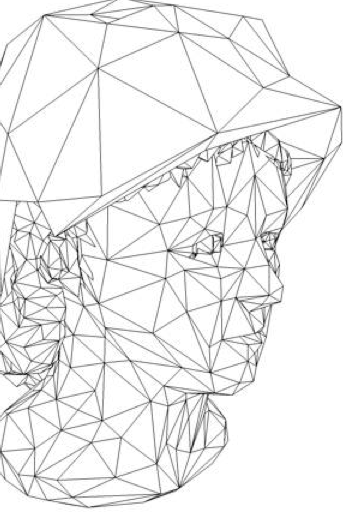
Polygons
Vertex is a basic object in mesh modelling. It is were two verticals get connected by a straight line and this becomes an edge. The simplest polygon is a triangle which are three verticals connected together to make three edges. A group of polygons is normally called an element, this is a group of triangles or quads. A face are the polygons that make up the element.
Lines,
Lines in cinema 4d is quite stright forward and from a line you can create a new object. With a line you can make it into a spline and put a lathe on it, to make it into a 3D object. Verticals can also be added in cinema 4d and can be made to make unusual shapes and objects.
Edges
An edge in cinema 4D is two lines connected and is the connection between them. A edge is known as a connection of two verticals. Something you can do with an edge is if you put it in an editable position you can make all kinds of objects.
vertices are used all the time in computer graphics, they define the corners and the surfaces of the 3D objects, Verticals are points that explain the corners of the geometric shapes. In cinema 4D you can edit the vertices so that you can change the shape of the model. Vertices can be use on complex shapes to smooth it out or too add more things to the object.
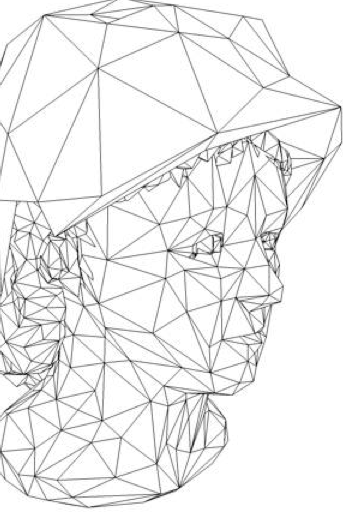
Polygons
Vertex is a basic object in mesh modelling. It is were two verticals get connected by a straight line and this becomes an edge. The simplest polygon is a triangle which are three verticals connected together to make three edges. A group of polygons is normally called an element, this is a group of triangles or quads. A face are the polygons that make up the element.
Lines in cinema 4d is quite stright forward and from a line you can create a new object. With a line you can make it into a spline and put a lathe on it, to make it into a 3D object. Verticals can also be added in cinema 4d and can be made to make unusual shapes and objects.
Edges
An edge in cinema 4D is two lines connected and is the connection between them. A edge is known as a connection of two verticals. Something you can do with an edge is if you put it in an editable position you can make all kinds of objects.
IDEA PLAN
Plan
Ideas for my 3D modelling
TV and film
With film you can have objects that associate with a film,
such as for example Harry Potter you can make a wand and the hat ect. So there
is a vast area, which I could explore if I did this part for 3D modelling.
Also with Tv you could do scenery with the buildings and
stuff. Or do mug shots of people billboards, settings, explosions ect.
Web and Games
With web and games I could do things like with Spiro I could
do the crystals and the dragon itself. This will be good if there were a
pacific game I could do. Or I could do
fifa and do a football and a kit ect. I
could do arrows and characters.
Science Fiction and Fantasy
If I was to do science fiction I could do planets and space
ships, telescopes everything super natural. I could even try to do an alien or
a vertical world. With fantasy you could think of something that doesn’t exist
like a unicorn or something like that.
Product Design
Mesh Construction - Common Primitives
The common primitives are the simplist shapes which are on the software, these are the base line of the object. Deformers are used to change the appearance of an object without changing the data. The deformer is used when going further with the modelling methods. You can remove the deformer and the object will go back to normal which is quite cleaver.
The common primitives are a base when sculpting, there is so many of them.

List Of The Primitives
- Cube
- Flat Plain
- Pyramid
-Uv Sphere
- Cylinder
-Torus
The common primitives are a base when sculpting, there is so many of them.

List Of The Primitives
- Cube
- Flat Plain
- Pyramid
-Uv Sphere
- Cylinder
-Torus
Mesh Construction - Extrusion Modelling
Lath, Loft, sweep and extrude are all forms of extrusion modelling. Th extrusion tool is mostly used by artists because it quick and simple to do, they use it t create faces and heads in modelling. How you do this is to create a 2D shape and trace the outline of the shape. You then get a different photograph of the same image but with a different angle and extrude the 2d shapes into 3D by following the shapes outline. You then connect the two shapes together to make sure the image is symmetrical.
Loft
Loft
Loft is a technique used in 3D modelling, it's a type of wireframe in a 3D object. This technique is used mainly by using splines. You would start off with the object and modifying the primitive shape. You can also create splines which can be converted into so that you can edit meshes, you can use either way. Game designs use the Loft for 3D objects so that they can make the game comes to life more, with the models and to improve the performance of the characters in the game.
Lathing
Mesh Construction - Box Modelling
Primitive shapes like a box or a sphere are used for a base of the box modelling which is a technique used in mesh construction. By using the box or the primitive shapes available you make a rough draft of your final product. When box modelling you use so many boxes to create the final draft. With box modelling you can extrude the faces and scale them to the size.

I used box modelling when I did my robot, I started off with a box and extruded it and scaled the boxes to make it into a robort, the instructions of how I did it is on my blogger. But as you can see from the picture I have used the box primitive shape, to make the robot, as you can see I have extruded the the body and the legs and arms.
Subscribe to:
Comments (Atom)






















